Turning Off the Projects Menu in Mac OS X
When I installed XCode on my Mac, I also picked up a Projects menu on the right side of the menu bar that I almost never use:
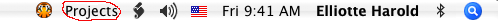
For the life of me I can’t figure out how to turn this off. Surely someone must know how to remove this. Any ideas?

June 30th, 2006 at 10:32 AM
The Projects menu is a feature of TigerLaunch.
Choose ‘Configure…’ from the TigerLaunch menu and check the ‘Never show Projects menu’ checkbox.
June 30th, 2006 at 10:50 AM
Thanks! That did it. It never occurred to me to look there.
June 30th, 2006 at 12:53 PM
Another way (for any item) is to Command-drag it out of the menu bar.