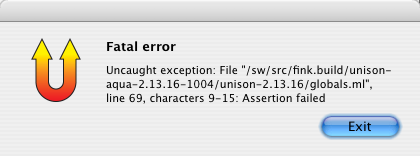The Mac is Back
Saturday, September 16th, 2006When I first started speaking at the Software Development conference in 1997, I lugged my PowerBook 5300c with me. Typically this was one of maybe two Macs to be found anywhere at the show. After the first year or two, it was usually the only Mac at that or any other show I attended.
When I started talking about XML, my PowerBook was no longer capable of running enough software to support the talk. The Java VM was atrocious and years behind what was available for Windows or Unix. Much XML software didn’t run at all. At first, when I spoke at a show, I made sure a PC was set up for me; and I’d load my presentation onto it from a CD. Then around 2000 I bought a Dell Latitude LS laptop that served me for the next few years. At this point, there were usually no Macs to be seen anywhere at any show. The presenters didn’t use them. The exhibitors didn’t use them. The attendees didn’t use them.
(more…)