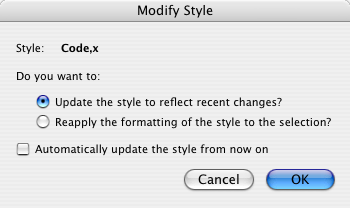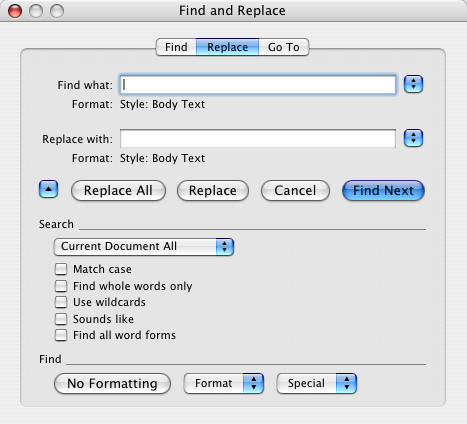Word Tip 3: Matching destination formatting
Friday, December 30th, 2005For a while I’d sort of vaguely noticed this little clipboard icon when pasting into Word from some other program or document, especially when copying out of a web page:

I mostly ignored it, and it seemed to go away without getting in my way. I just figured it was some symptom of Word featuritis, but one day when I was bored I clicked on it just to see what would happen, and am I glad I did. Hiding inside this unassuming little icon was a cure for one of my constant peeves when working with Word.
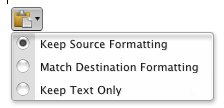
This lets me change the formatting of whatever I’m pasting in to match the target formatting. Alternately I can paste in as plain text with no formatting at all. This doesn’t matter a lot when I’m pasting in source code from BBEdit or Eclipse, but it’s hugely useful when I’m copying something out of a web page and pasting it into a book or article (with appropriate citation of course). This is major time saver for my workflow. If you’re tired of your copying web text and then having to carefully reapply formatting so all the styles and fonts match up, this little icon is a godsend. I’m not sure when Microsoft added this, but whenever they did I wish I’d realized what it did sooner. (Update: on the Mac this icon seems to have arrived with Word 2004; i.e. version 11.2. I’m not sure when or if it appeared on Windows.)