Be Careful with Time Machine
So there I am, just having arrived at my parents’ house, away from my backup drives for a week or so when up pops a dialog:
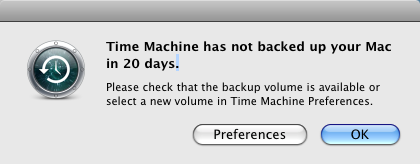
20 Days?! How the hell did that happen? This bug may have had something do with it. Or perhaps I just disconnected my USB backup drive and forgot to plug it back in. But why didn’t Time Machine warn me before now? 24 or even 48 hours I can believe, but it really should warn you that you aren’t backed up before two weeks go by.
