Lightroom Update
It took some time and a learning curve, but I am now more or less happily using Adobe Lightroom 2.4 to manage my more serious DSLR nature photography. (I still use iPhoto for point-and-shoot family photos and the like.) Lightroom’s ability to correct exposure problems is nothing short of magic, and has rescued many photos. Here are some updates on things I’ve talked about in the past, as well as some open questions.
Making the RAW Import Not Suck
After further testing, I’ve decided that Adobe’s raw import from the EOS 50D is in fact better than Canon’s except for one detail. The black clipping is almost always set too way high. In particular, if the pictures look too brown with details washed out, adjust the Blacks slider down until they look reasonable. This simple step fixes 90% of my complaints about Adobe raw import.
Lightroom 2 is Much Better than Lightroom 1
I started with Lightroom 1, and wasn’t impressed. Step by step, though, Lightroom has improved and added necessary features like sharpening. It can now do almost everything I really need to do to prepare my photographs for upload to Picasa, Moth Photographer’s Group, and BugGuide. I can certainly see that artists need Photoshop, but documentary photographers (i.e. journalists, scientists, nature photographers and the like) usually only need Lightroom these days.
Learning Curve
As I was warned, there is a learning curve. It’s medium-long, but not steep. Learn a little, do a little. Learn a little more, do a little more. I’m about 80% of the way up the slope. Lightroom’s non-destructive edits are massively helpful for learning and experimentation. If you truly muck up a photo beyond all hope of repair, just press Reset and start over.
I skimmed several books about Lightroom, but the one that really put it all together was Photoshop Lightroom 2 Adventure from O’Reilly. Over the course of 384 pages this laid out a straight-forward approach for developing photos in Lightroom.
Lightroom Loves Hardware
I run Lightroom on a 4GB MacBook and store my photo collection on an external Firewire drive. This is plausible but less than ideal. A Mac Pro with extra internal drives would be a big improvement. Also, get the fastest memory card reader you can find.
Developing
For the most part, start from the top of the Develop pane with White Balance and work your way down. Except perhaps for Blacks, the adjustments are in the order you’re usually going to need to make them.
Imports
Don’t forget to update your keywords on Import, though it’s not too hard to adjust later if you forget.
The default 25 Sharpening is often too low, but it requires manual adjustment since the right amount varies by picture. However, the Unsharp Mask of 0 is really wrong. Set that to 10 permanently.
What Still Doesn’t Work
There are some user interface glitches. Trying to export a single photo all too often exports several photos instead. It is far too hard to unselect all but one photo after selecting a group of them in the library.
Probably for related reasons, “Photo/Delete Rejected Photos…” sometimes responds with, “There were no rejected photos to delete.”
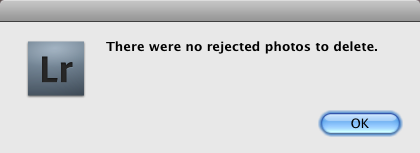
Selecting that menu item a 2nd time then deletes the photos.
What Isn’t There
For the most part, Lightroom feels like it has a very well-chosen feature set for developing (as opposed to editing) photos. I use almost all the features in the Develop Pane, and I can easily hide the panels I don’t use frequently. I do wish the tools a little better on the screen without scrolling though.
Lightroom doesn’t have native Picasa/Flikr/etc. export; but Jeffrey Friedl’s plug-ins fill that gap. I’m tempted to write a plugin for BugGuide export, but I admit that’s a very specialized need.
The one feature I’m really missing is a good ruler. I’d like to be able to crop to exact pixel sizes. I’d also like to be able to measure the size of objects in my photos. With 1:1 macro lenses these are closely related desiderata.
But overall I think Lightroom is a very nicely designed product that’s reasonably intuitive with a very fluid interface. The more I use it, the harder it is to imagine using something else.

July 1st, 2009 at 5:54 PM
Glad to see it fulfilled you needs. I too use it on a MacBook with 4GB RAM, and I also find it painful. Makes me think of Hackintoshes :)