Hard Drive Upgrade Complete
It took a quick trip to the hardware store in the rain to locate a Torx T-8 screwdriver, but my MacBook now has more than double the disk space it started with:
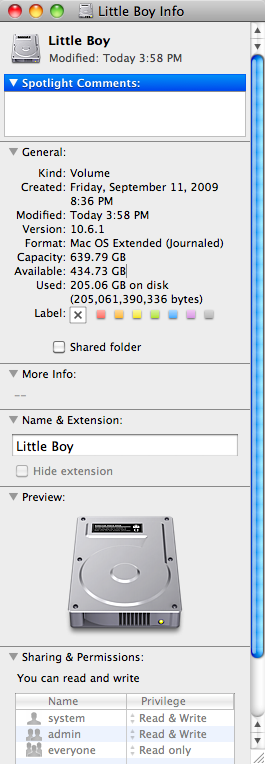
The hard drive is the new Western Digital 640GB 5400RPM Scorpio Blue. Western Digital makes make a couple of even more capacious 2.5in drives, but those are a few millimeters too thick to fit in the MacBook. It’s a little noisy, but I think that’s just because Time Machine is doing a complete backup of it. It should quiet down once Time Machine is done.
Possibly I should have gone with a 7200RPM 500GB drive instead, but the extra space was too tempting. Or I could have gone with a wicked fast SSD drive, but that would have traded space for speed. I used SuperDuper and an AcomData USB enclosure to copy the old hard drive to the new one before swapping them around. That seems to have worked reasonably well so far. Firefox gotten a little confused trying to restore its sessions, but that’s minor.
Now I can get serious about combining my Windows apps onto this one laptop, using either Parallels or VMWare Fusion. I’ve actually been spending more time in Windows lately for two critical apps: Dragon NaturallySpeaking and Aion.
Both Parallels and VMWare say they’ll import my existing PC onto the Mac, but I’m not sure that will work since Dell cheaped out and installed an OEM edition of Windows Vista instead of the full version. I’ve got full install discs of Windows 2000 around here somewhere, but I’m not sure that will run all the software I want. Anyone know the cheapest way to get a copy of Windows (XP or later) for the Mac?

November 25th, 2009 at 7:14 AM
Maybe it’ll do borrow “real” XP install CD and beforehand use a key recovery tool to read out the Windows Product key of your Dell Windows license and use that to unlock your new installation. http://magicaljellybean.com/keyfinder/ should help.